Investor Profile
The information you provide is saved on a secure server. We do not share it with third parties and all data is encrypted when you submit the questionnaire. If you have questions about security and privacy, please contact us directly.

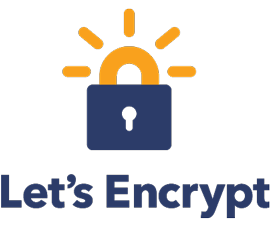

The Investor Profile is designed to help us develop an investment policy that fits your individual financial goals. This is the first step in the asset management process and it will help us define important factors such as your investment objectives, time horizon, and attitudes toward risk and investing.
How to Complete this Form
This form can be completed securely online. The information you share is also covered by our privacy policy. To begin, click the button on this page titled Start the Online Form Here, and then follow the prompts at the bottom of each page. You can save your inputs at any time and return to the form later. When you Submit the form, it will be sent to your financial advisor. You can also download or email a copy to yourself.
Alternatively, you can download a blank pdf version of the form here, fill it out by hand and submit it to us on this page.
Before You Begin
Before you begin the questionnaire, please have the following documents prepared:
- Bank statements
- IRA, Keogh, and 401(k) statements
- Other investment instruments
- Summary of benefits provided through employers
- Stock Option information (NQ/ISO/ESPP) plan documents, exercising agreements,
- Statements and summary of activity
- Legal documents (trusts, buy/sell agreements, wills, etc.)
- Insurance contracts (life, disability, long-term care, home/auto)
- Tax returns from the last two years
- Any other information that you feel is relevant to your finances
Also, in order to better understand your financial independence needs, it would be helpful if you could give some thought to your regular lifestyle costs as well as any big-ticket purchases (i.e. college tuition, second home, etc.) you anticipate in the next few years.
Saving Your Place
At the bottom of each form on the page, you have the option to save your inputs and return to the form later. To do this, please follow these steps:
- Click Save at the bottom of the page. A window will appear to sign up for JotForm. This is not required.
- You can ignore the JotForm sign up request by clicking the small blue link at the bottom of the popup window that says Skip Create an Account.
- When clicked, another window will appear asking for your email address. Enter your email address and you will be sent a link to use when you want to return to the form later.
